SkyePeek Plugin Interface
More...
SkyePeek Plugin Interface
| void SkyePeek.DisableDebug |
( |
bool |
disable | ) |
|
| void SkyePeek.SetBlimpColor |
( |
Color |
color | ) |
|
Sets the exposure mode. Capture must be started for this to work!
Sets the focus mode. Capture must be started for this to work!
| void SkyePeek.startCameraCapture |
( |
bool |
useFrontCameraIfAvailable | ) |
|
Starts the camera capture and returns a Texture2D that will have the camera output as it's content
| void SkyePeek.stopCameraCapture |
( |
| ) |
|
| void SkyePeek.updateMaterialUVScaleForTexture |
( |
Material |
material, |
|
|
Texture2D |
texture |
|
) |
| |
Updates the materials UV offset to accommodate the texture being placed into the next biggest power of 2 container
| GameObject SkyePeek.backdropObj |
| float SkyePeek.baseDistance = 40 |
| Shader SkyePeek.centroid0XShader |
| Shader SkyePeek.centroid0YShader |
| Shader SkyePeek.centroid1XShader |
| Shader SkyePeek.centroid1YShader |
| Shader SkyePeek.distShader |
| Shader SkyePeek.grayShader |
| float SkyePeek.initialBlimpDistance |
| int SkyePeek.numPassSamples = 8 |
| float SkyePeek.offsetScale = 1.0f |
| bool SkyePeek.useFrontCamera = false |
| int SkyePeek.videoFPS = 60 |
| int SkyePeek.videoHeight = 480 |
| Texture2D SkyePeek.videoTexture |
| int SkyePeek.videoWidth = 640 |
The documentation for this class was generated from the following file:
- FastFeatureTrackingUnityDemo/Assets/FastFeatureTracking/Scripts/SkyePeek.cs


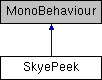
 1.8.9.1
1.8.9.1